
My second self-drafted set! This one is a bra with partial band, or hook-up bra as it is called in Kristina Shin’s ‘Patternmaking for Underwear Design’ book. The panties pattern is also self-drafted using the same book, the same pattern as the ones from my white set.
The fabric is mesh fabric with floral print in muted color, part of a Merckwaerdigh kit. The kit actually comes with stretch lace but I only used the mesh fabric. The cups are lined with tricot mesh while the band is lined with powernet. To keep the delicate look, I don’t use foam lining for this bra.
The bra pattern is drafted using the underwired bra that I drafted previously as a base. I couldn’t be happier with the fit! I’m very satisfied with all the things that I’ve drafted from this book so I want to draft everything!










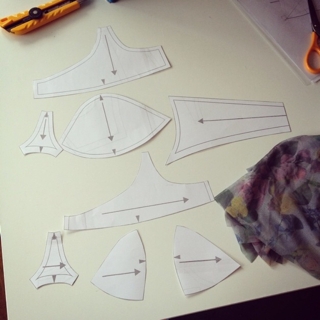
As I delved more into pattern drafting, I also use this opportunity to learn to use computer software for pattern drafting. In the past I used CorelDraw to draw vectors, but this software is for Windows only. Nowadays I don’t use Windows, so I wanted to learn using Adobe Illustrator.
So far I’ve been having a great time learning Illustrator! I shared some of my learning experiences in my Instagram and everyone have been so kind offering their tips and tricks. Using computer for pattern drafting is so practical. I don’t have to use lots of space with long rulers and pencils around, everything is in the computer and I can do pattern drafting anywhere.
For now I’m only using the 30 days trial version and not thinking about subscribing. The subscription is about USD20/month -maybe not too expensive -, but I can’t justify subscribing since I will only be using it for my own needs.
There are some good and cheaper alternatives to Adobe products though. I’m using Pixelmator as a good Photoshop alternative and recently I found iDraw as an alternative for Illustrator. I’m still learning to use iDraw but so far it is quite promising. I’m about halfway through the Adobe trial period now, so 15 more days of fun!
Patterns are self-drafted.




